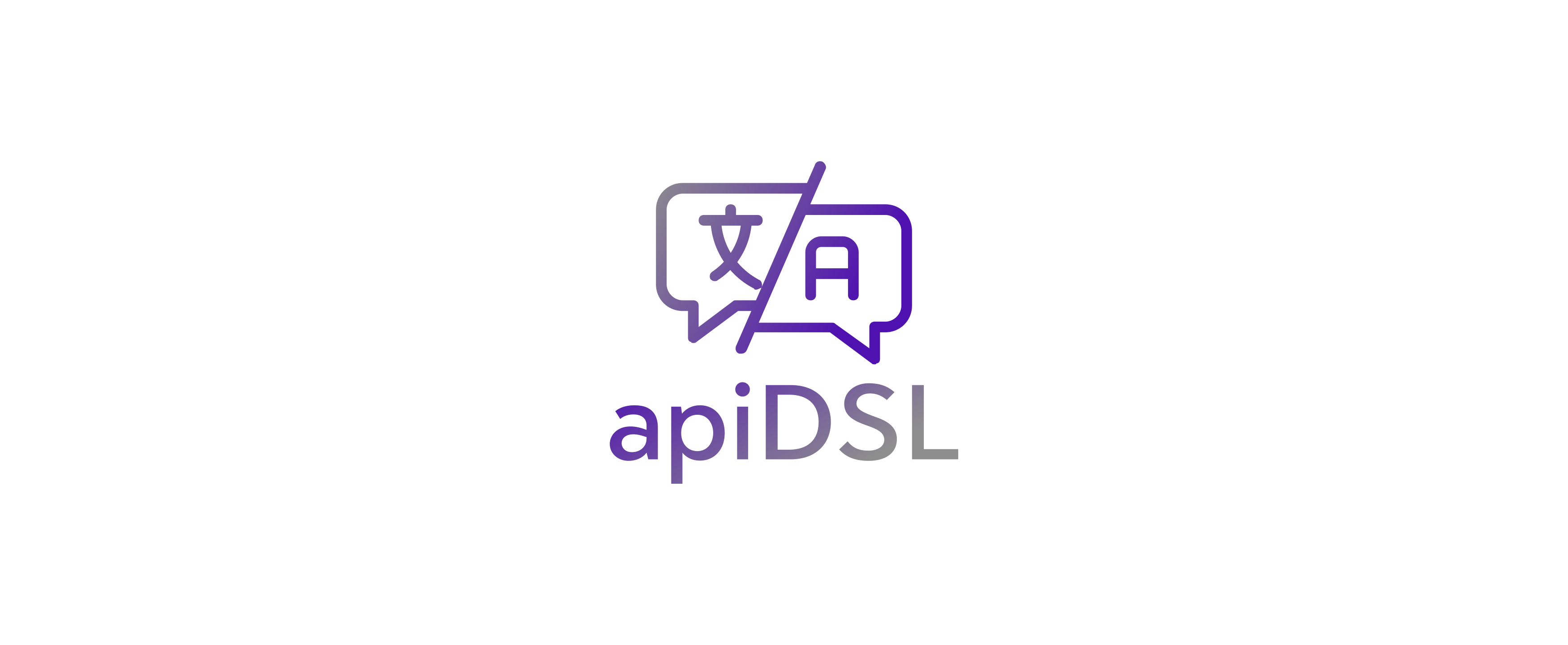
Sourcecode - bash.apidsl.com ✍
About ✍
I did last time some wrapper for bash, python, … with such format: load(“domains.txt”)
load("domains.txt")
.split("/n")
.http()
.xpath("title")
.appendToFile("titles.txt")
I am using it to build multiplatform scripts, where the same sentence will be executed on PHP, Python, JS, …
The Inspiration was coming from such projects:
- jQuery, DOM Traversal and Manipulation
- Apache Camel uses a Java Domain Specific Language or DSL for creating Enterprise Integration Patterns or Routes in a variety of domain-specific languages (DSL)
Supported technologies ✍
Languages:
- js
- php
- bash
- python
Environment
- docker
- logs
Data formats
- ini
- json
- yaml
- csv
- html
- xml
APIfoundation ✍
Here are 3 levels of apifoundation solutions
- apifork
- apibuild
- apidsl
apifork to bring dependencies,packagages to the project
apibuild - to build it over composer, maven, npm, …
apidsl - to use it over hi level domain language
Contribution ✍
Solutions for development:
Install dependencies after created project
curl https://raw.githubusercontent.com/apifork/bash/main/apifork.sh -o apifork
echo "https://github.com/flatedit/bash.git flatedit" > "apifork.dev.txt"
./apifork install apifork.dev.txt
Edit documentation with flatedit
echo "#!/bin/bash" > "readme"
echo "./flatedit/readme.sh readme.txt" > "readme"
echo "./DOCS/MENU.md" >> "readme.txt"
echo "./DOCS/ABOUT.md" >> "readme.txt"
echo "./DOCS/FOOT.md" >> "readme.txt"
Update documentation
./readme
Config project file
The config file: .apifork can be another, e.g. projects.txt
Just change the first line in .apifork on projects.txt
projects.txt
install
minsungson/GitHub-cURL: A guide to installing files from GitHub repos in terminal using cURL
./apifork install
OR
./apifork
update
./apifork update
remove
./apifork remove
About flatedit ✍
Dependencies
projects list readme1.txt
./DOCS/MENU.md
../bash/DOCS/TODO.md
./DOCS/FOOT.md
./flatedit/readme.md readme1.txt
Comments
With comments not to load this file
projects list readme2.txt
./DOCS/MENU.md
../bash/DOCS/TODO.md
./DOCS/FOOT.md
./flatedit/readme.md readme2.txt
Logs
Show not- & working/existing files
projects list readme3.txt
./DOCS/MENU.md
../bash/DOCS/TODO.md
./DOCS/FOOT.md
./flatedit/readme.md readme3.txt
Docs ✍
Zalezności ładowane z github
- zamiast xpath - ładowanie zalezności przez skrypt github
- letPath - przygotować https://github.com/letpath/bash
Another examples
get options https://reposhub.com/linux/system-utilities/ko1nksm-getoptions.html
https://github.com/ko1nksm/getoptions
EXAMPLES ✍
git
git(“clone”,”https://github.com/laurivan/simpleargs.git”) .cd(“simpleargs”) .nano(“filename.txt”,”content”) .git(“commit”,”-m”,”nowy plik”) .git(“push”);
xpath
.get(“https://web.com”) .xpath(“title”)
TODO ✍
Mapowanie
mapowanie funkcji z linuxa:
curl().grep(“ri”,)
mapowanie funckji uslug w linux
mapowanie API
- Skąd pobierać dane autoryzacyjne?
Praktyczne przykłady
- Example with plainedit
- more loop options
- many loop in one sentence
install https://github.com/apidsl/ultimate-nmap-parser
Inframonit
skanuje hosty git clone https://github.com/desecsecurity/parsing_html_bash ./parsing_html.sh www.google.com
- skrypty do detekcji
- skrypty do naprawy
- schematy naprawy / template w zalezności od sytuacji
http.get(“https://web.com”)
$(‘#cliente’).click(function(){$(‘#container’).load(‘/clienti/cliente.html’);});
js. import(“https://ajax.googleapis.com/ajax/libs/jquery/3.6.0/jquery.min.js”) .get(“https://web.com”) .xpath(“title”) .print()
js. console.log(“clone”) jquery.get(“simpleargs”) .nano(“filename.txt”,”content”) .git(“commit”,”-m”,”nowy plik”) .git(“push”);
Preprocessing
Każdy z tych jest w fodlerze ze skryptami, gdzie kolejno podaje sie wartosci
- values
- context - before, next command